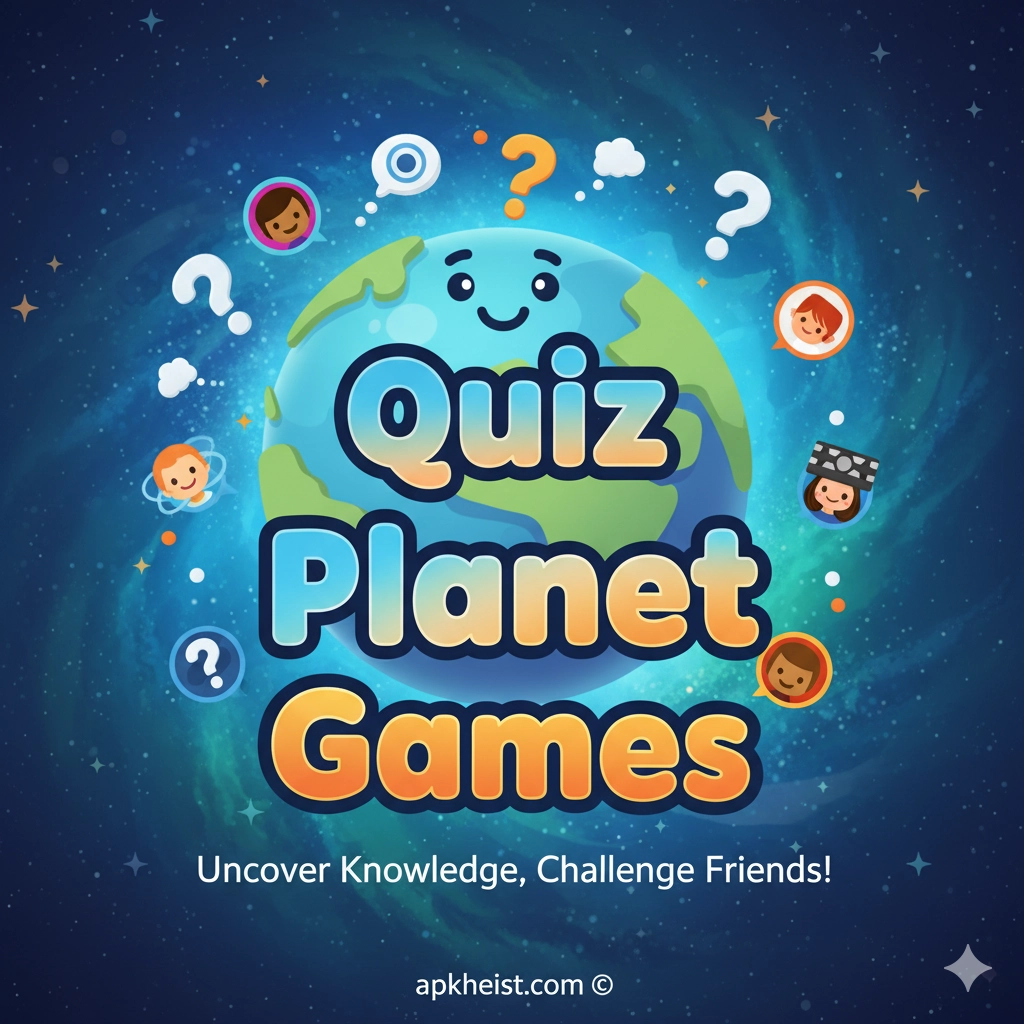Expanded introduction: The AutoClub App is built to simplify the relationship between drivers and their service providers. From requesting roadside assistance and tracking tow arrival times to managing membership benefits, digital cards, and billing, the app aims to reduce friction at stressful roadside moments. In this guide we cover the app’s core features, how it compares to related automotive utilities, user experience tips, and practical advice for getting the most from membership plans. We’ll also weave in references to other useful automotive tools and resources so you can evaluate the full ecosystem around vehicle service apps.
AUTODOC: The Smart Way to Buy Car Parts Online with Ease
Is Carly the Best OBD2 Car Scanner App
LKW.APP: The Smart Truck Driver Parking
DarknessBot App — The Ultimate Night
Mastering Knowledge on the Go: O'Reilly Pro App Review
Table of contents (quick links):
1. Core Features and User Flow — Short overview of the main screens and primary actions you’ll use.
2. Roadside Assistance: Requesting Help — How to request, track, and communicate with service providers.
3. Membership Benefits and Digital Cards — Managing tiers, discounts, and partner offers inside the app.
4. Vehicle Management Tools — Logging vehicles, maintenance reminders, and document storage.
5. Integrations and 3rd-party Tools — How AutoClub plays with other apps and hardware (OBD2. streaming, parts).
6. Security, Privacy, and Account Recovery — Authentication, data usage, and what to do if you lose access.
7. Tips, Troubleshooting, and Best Practices — Practical advice to avoid common pitfalls and speed up service.
1. Core Features and User Flow
The AutoClub App’s core feature set is intentionally focused: quick access to roadside assistance, a central place for membership management, and an area for vehicle records. On first-run the app prompts you to add your primary vehicle, verify membership credentials, and enable location services. The home screen typically surfaces an emergency button for immediate assistance, a status card showing membership level and renewal date, and a list of recent requests. Navigation is usually arranged into three primary tabs—Help, Vehicles, and Account—each optimized for a narrow set of tasks so drivers do not have to dig through menus during stressful moments.
From a usability perspective, the app prioritizes large actionable buttons and a short confirmation flow for emergency requests. The goal is to reduce user friction: one tap to call, one tap to send location, and a clear ETA once a provider accepts the job. Within the Vehicles area you can add multiple cars, set primary contact numbers, and attach photos of registration or insurance documents for quick retrieval at the scene.
2. Roadside Assistance: Requesting Help
Requesting roadside assistance through the AutoClub App is designed to be fast and trackable. When you press the emergency action the app captures GPS, prompts for the type of service (towing, tire change, battery jump, fuel delivery, lockout), and asks for optional notes or photos. After submission you receive a confirmation number, the provider’s name, and an estimated time of arrival (ETA). The app retains messaging history so you can see when the technician was dispatched and when they marked the job complete.
Key practices to speed service: ensure location services are enabled, keep a recent photo of your vehicle and license plate in the vehicle profile, and update the primary phone number for two-way communication. Many users find that attaching a photo of the exact problem (e.g., flat tire sidewall damage) reduces back-and-forth and leads to a better-prepared technician. AutoClub typically also provides a safety checklist in-app—advice on pulling over, hazard lights, and safe waiting areas—so drivers can minimize risk while waiting for assistance.
3. Membership Benefits and Digital Cards
The membership section centralizes plan details, coverage limits, and partner discounts. AutoClub offers multiple tiers: basic roadside coverage, expanded towing mileage plans, and premium packages that include travel and concierge services. Within the app you’ll find digital membership cards that can be shown at partner garages or retailers for discounts. The app also displays renewal and payment history and sometimes offers in-app upgrades or add-ons for temporary coverage increases.
Understanding your plan’s limits is critical: many users assume “towing” means unlimited distance when a given tier may only cover a specific mileage. AutoClub’s in-app plan detail page should list included services, limits, and blackout periods. For drivers who travel frequently, inspect the international or out-of-state terms in the app; certain tiers extend coverage across regions while others remain state-limited. The app’s partner offers can also be helpful—links to services like parts suppliers or diagnostic tools can reduce downtime and expense.
4. Vehicle Management Tools
Beyond emergency help, AutoClub includes tools for vehicle lifecycle management—maintenance reminders, document storage, and service histories. You can schedule maintenance alerts (oil change, brake checks), upload invoices and receipts, and maintain a centralized log of repairs. This record is valuable for resale, warranty claims, and when interacting with service shops. The app often lets you attach reminders to a specific vehicle and share vehicle profiles with family members or secondary drivers under the same membership.
Pro tip: link service invoices or receipts in the app to the specific maintenance reminder that triggered the work. Over time this creates a searchable maintenance history that simplifies diagnostics and supports stronger resale transparency. For fleet users, AutoClub’s multi-vehicle features make it possible to manage several cars under one account with role-based access for drivers and administrators.
5. Integrations and 3rd-party Tools
AutoClub typically integrates with several adjacent tools and services to improve functionality. Common integrations include OBD2 diagnostic apps, parts marketplaces, and media/streaming interfaces for in-car entertainment. For DIY diagnostic work, apps like OBD2 scanners can complement AutoClub by giving you fault codes before contacting assistance—this reduces mystery calls and helps technicians bring the correct parts. For parts purchasing and repair planning, links to services such as AUTODOC provide a way to source components quickly.
For in-car multimedia and hardware interfacing, CarStream-type apps and head-unit integrations allow you to mirror certain vehicle screens or access repair videos while waiting for service. Logistics and parking tools (similar to LKW.APP for truck drivers) are also useful for commercial drivers who rely on location-aware services to find safe parking while they resolve breakdowns. When evaluating integrations prioritize well-documented APIs, clear data-permission dialogs, and the ability to revoke access centrally.
6. Security, Privacy, and Account Recovery
Security is a core concern for location-based apps. AutoClub usually enforces secure authentication and may offer multi-factor authentication (MFA) for account-sensitive tasks like payment changes and membership transfers. Review the app’s privacy settings to confirm how long location data is retained and whether it’s used for analytics or strictly for service delivery. If you lose access, the recovery flow should combine email verification, membership number, and optionally a last-four of payment methods or vehicle VIN to re-establish ownership.
Always register an account recovery email and keep digital copies of membership numbers and vehicle documents in a password manager. If you suspect account compromise, immediately reset your password, review any linked devices, and contact customer support to lock outgoing transactions. For enhanced privacy, disable continuous background location if you only want location to be available during active requests.
7. Tips, Troubleshooting, and Best Practices
To get the most out of AutoClub: set up your primary vehicle and at least one alternate contact, upload registration and insurance photos, and familiarize yourself with the emergency flow before you need it. Regularly check plan limits and renewal dates to avoid surprises. If the app shows inconsistent ETAs, confirm cellular signal strength and consider sending a screenshot of your map pin to the provider to ensure accurate pickup. For repeat false-location issues, update map permissions and calibrate your device’s location services.
When troubleshooting, start with app permissions, then network connectivity, then app cache clearing or reinstallation. If dispatch details are missing, take a screenshot and forward it to customer service—this often expedites resolution because it provides timestamps and the request ID. Finally, keep emergency numbers written in your glovebox as a fallback when phone service is unavailable.
Related resources inserted for convenience:
Is Carly the Best OBD2 Car Scanner App
Frequently Asked Questions (FIAT App focused, n = 7):
1. Can I use the AutoClub App alongside the FIAT App for the same vehicle?
Yes. The AutoClub App and the FIAT App typically serve different purposes: AutoClub focuses on membership and roadside assistance while the FIAT App provides manufacturer-specific telematics, diagnostics, and remote control features. Using both gives you the convenience of manufacturer telematics plus the backup and membership services of AutoClub. Ensure both apps have accurate vehicle details and distinct login credentials if necessary.

2. Will FIAT vehicle data (like VIN, telematics) sync automatically with AutoClub?
Automatic sync depends on integration support. Some AutoClub implementations can import basic vehicle info from a manufacturer app via user-permissioned APIs, but this is not universal. If an automatic connection is unavailable, manually enter your VIN and attach registration documents in the AutoClub App to enable full support and accurate service dispatching.
3. If I have a FIAT subscription for remote services, is roadside assistance via FIAT redundant?
Not necessarily. FIAT’s subscription may include manufacturer-provided roadside features, but AutoClub’s membership often includes a wider network of providers, different towing limits, and partner discounts. Compare coverage details—mileage, included services, and service area—to determine which plan best fits your travel patterns. Many users keep both for redundancy and broader coverage.
4. Can AutoClub technicians access FIAT telematics to diagnose a problem remotely?
Technicians do not automatically gain telematics access. Remote diagnostics require explicit, secure data-sharing permissions. If you want technicians to see telematics data, check whether FIAT’s terms allow a temporary data-sharing token and whether AutoClub supports ingesting that data. In practice, technicians rely on user-provided fault codes (from OBD2 apps) and visual descriptions unless explicit data-sharing is enabled.
5. How do I claim dealer discounts or partner offers from FIAT within AutoClub?
Partner offers require confirmation within the app. If AutoClub lists FIAT dealer discounts, the digital membership card or a coupon code provided in-app is usually the mechanism for redemption. For dealer-specific trade-ins or warranty work, show both the FIAT App record and your AutoClub digital card when requesting service—this ensures the dealer and AutoClub both acknowledge entitlements.
6. Is there overlap between FIAT’s maintenance reminders and AutoClub’s reminders?
Yes. FIAT’s app often pushes manufacturer-approved maintenance intervals while AutoClub provides general maintenance reminders. Use the FIAT reminders for manufacturer-recommended service and rely on AutoClub for mileage-based alerts or third-party service scheduling. To avoid duplication, choose one app as your primary reminder source or consolidate events by linking invoices to the corresponding reminder in AutoClub.
7. If I use AutoClub’s towing service, will FIAT warranty be affected?
Using AutoClub’s towing service does not inherently void a FIAT warranty. However, ensure the tow adheres to manufacturer recommendations (e.g., flatbed towing if required) and request a service report or receipt to document proper handling. If in doubt, consult the FIAT warranty terms or the dealer support line before major repairs to confirm any warranty-sensitive procedures.