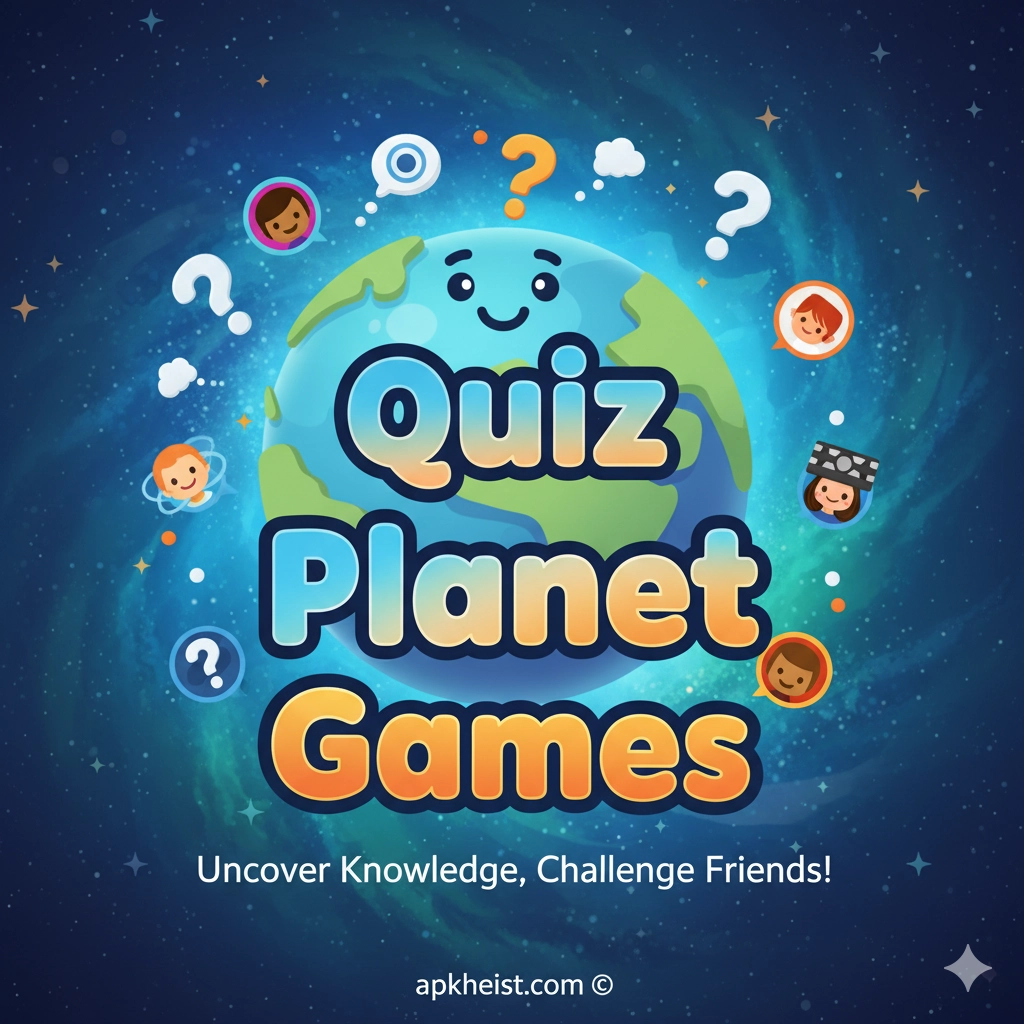Long intro: Automotive diagnostics used to require expensive shop equipment and technical know-how. Today, apps like Carly — OBD2 car scanner app democratize car maintenance by pairing with an OBD2 adapter to deliver fault code reading, live sensor data, service resets, and even coding features to customize certain vehicle settings. Enthusiasts and everyday drivers alike use Carly to save time, avoid unnecessary repairs, and understand their vehicle’s health in plain language. In this article you’ll find an organized overview, practical tips, deep-dive sections on each major feature, and a helpful FAQ. Along the way I’ll point out useful resources — whether you’re hunting for tools or looking to track routes with Maps & Navigation — so you can get the most from the app and its companion hardware. For quick access to related app categories, check out a few resources like Tools and Auto & Vehicles that often host compatible adapters and guides.
Contents
1. What is Carly and how does it work? — A concise description of the app and required hardware.
2. Key features at a glance — The most useful diagnostics and coding tools Carly provides.
3. Compatibility and supported car brands — Which vehicles benefit most from Carly’s features.
4. How to connect Carly to your car — Step-by-step setup with adapter recommendations.
5. Using Carly for routine maintenance and troubleshooting — Practical workflows for common issues.
6. Advanced features: coding, live data & adaptations — What’s possible beyond basic scans.
7. Pricing, privacy, and alternatives — Subscription details, data considerations, and other app options.
1. What is Carly and how does it work?
Carly is a mobile application that connects to your vehicle’s OBD2 port using a Bluetooth or Wi-Fi OBD2 adapter. Once paired, the app communicates with the car’s ECUs (electronic control units) to read diagnostic trouble codes (DTCs), display live sensor values, and perform certain tests and resets. The core idea is simple: your phone becomes the interface, the adapter is the translator, and Carly provides a user-friendly interpretation of otherwise cryptic codes. For many users, this combination removes the mystery behind a check engine light and empowers informed decisions about repairs. If you want to combine diagnostic workflows with productivity — for example, logging service notes or syncing with other vehicle management tools — explore related categories like Productivity for apps that complement Carly’s data export features.
2. Key features at a glance
Carly’s feature set typically includes: universal error code reading and clearing, detailed fault descriptions, live data streaming (RPM, coolant temp, O2 sensors, fuel trims, etc.), service resets (oil/service interval resets), emissions/inspection readiness checks, and — in many supported models — manufacturer-level features such as coding and adaptations. The app often packages basic diagnostics in a free version while gating advanced brand-specific tools behind a pro subscription. These advanced tools can let you inspect deeper ECUs (like gearbox or ABS), perform guided repairs, and access historical freeze-frame data. For drivers who travel and map routes frequently, pairing Carly’s live-data logging with mapping tools in Maps & Navigation can help correlate driving behavior with sensor trends.

3. Compatibility and supported car brands
Carly supports a broad range of car brands, but the depth of functionality varies by manufacturer and model year. For many European makes (BMW, Mercedes, Audi, VW), Carly offers deep, model-specific features including coding and advanced live data. For mainstream makes like Toyota, Ford, and Hyundai, you’ll often get reliable generic diagnostics and service functions, with some brand-specific options available depending on the ECU access. Always check Carly’s compatibility lists or test with a basic adapter before buying a pro subscription — and if you’re researching educational materials or how-to guides about particular models, Education sections can contain step-by-step tutorials and community writeups.
4. How to connect Carly to your car
To use Carly you need a compatible OBD2 adapter. The typical steps are: plug the adapter into your car’s OBD2 port (usually under the dash), turn the ignition to accessory or start the car as directed, open the Carly app, and pair with the adapter (Bluetooth or Wi-Fi) from your phone’s settings or within the app’s connection menu. Use the app’s connection wizard if available — it detects adapter type and negotiates the correct protocol. For reliability pick a well-supported adapter recommended by Carly’s documentation; cheap, unbranded dongles sometimes cause disconnects or incomplete data. If you’re managing workshop workflows, integrating Carly outputs into business tools can be streamlined by checking the Business category for compatible fleet or inventory apps.
5. Using Carly for routine maintenance and troubleshooting
Carly is particularly useful for routine checks: pre-trip scans, post-repair verification, and scheduled service resets. When a check engine light appears, open Carly to read the fault code and a plain-language explanation, then view live sensor values to confirm whether the issue is persistent or intermittent. The app’s freeze frame and history data help technicians reproduce or validate faults. For do-it-yourselfers, Carly reduces guesswork: instead of swapping parts blindly, owners can identify the failed component or sensor and source the correct replacement. For drivers who track fitness of their vehicle over time, exporting logs and notes into productivity tools keeps maintenance organized; consider pairing your diagnostic logs with apps from the Health & Fitness category as an analogy for regimented maintenance tracking — though of course vehicle logs belong in productivity or garage management tools.
6. Advanced features: coding, live data & adaptations
Beyond basic diagnostics, Carly offers advanced features for users comfortable modifying vehicle settings. “Coding” changes certain software-level options (e.g., daytime running light behavior, mirror folding, welcome lights), while “adaptations” recalibrate sensors or components (throttle adaptations, idle learn). These powerful tools can personalize the car but carry risk: improper coding can disable features or trigger faults. Carly often includes guided steps, warnings, and the ability to back up ECU settings before applying changes. Advanced users frequently combine Carly’s capabilities with community forums and reference materials to learn safe coding practices; if you are managing multiple vehicles or a small garage, these advanced options can be a productivity multiplier when used carefully.
7. Pricing, privacy, and alternatives
Carly typically offers a free tier with core diagnostics, and a subscription/pro version for advanced and manufacturer-level features. Pricing models vary (monthly, yearly, or one-time purchases for specific brand packages). Consider data and privacy: Carly connects to vehicle ECUs and may store diagnostic histories or export logs; review their terms if vehicle data sovereignty is important to you. Alternatives to Carly include Torque, OBD Auto Doctor, and manufacturer dealer tools — each with its own strengths in cost, depth, or user interface. If you’re vetting options for a small fleet or professional application, compare features across apps and check resources in related categories like Tools to find recommended adapters and accessories.
Section lead-in: Below are detailed deep dives for each of the topics listed above. Read the sections that match your needs — whether you just want to clear a code or attempt a cautious coding change.
1.1. Deep dive: how Carly interprets error codes
Carly translates generic and manufacturer-specific DTCs into human-readable explanations and pairs them with suggested diagnostics. When a code appears, Carly shows not only the code (e.g., P0420) but contextual info such as the affected subsystem, common causes, and next-step checks. This saves hours of web searching and misdiagnosis. For thorough troubleshooting, Carly’s live data graphs let you watch oxygen sensor behavior, fuel trims, and other parameters in real time to correlate symptoms with sensor outputs — an approach mechanics use to confirm whether a sensor is failing or whether a problem stems from wiring, fuel delivery, or exhaust leaks.
2.1. Deep dive: manufacturer-level capabilities
Manufacturer-level features vary by brand and often require a pro subscription. For BMW owners, for example, Carly can access dozens of control units and perform functions that were once possible only at a dealer. This includes deeper fault identification, module information, and some service procedures. The app exposes the difference between generic OBD2 data and proprietary ECU-level communication — and when supported, it can perform operations like DPF regeneration triggers, gearbox resets, or immobilizer checks that general OBD apps don’t offer. Remember that these functions require caution and ideally a backup of original ECU settings.
3.1. Deep dive: real-world compatibility caveats
Compatibility isn’t binary — it’s a spectrum. A vehicle may allow basic code reading but block advanced actions due to manufacturer restrictions, ECU revisions, or regional firmware differences. Older vehicles may lack the data richness of modern cars, while brand new models might have security protections. Carly publishes compatibility matrices, but community feedback often reveals subtle differences between model years. If you plan to use Carly as a core diagnostic tool, test it on your car with a refundable adapter purchase or consult model-specific forums for real user reports.
4.1. Deep dive: choosing the right OBD2 adapter
Adapters differ by protocol support, wireless stability, and build quality. Choose a well-reviewed adapter that supports the protocols used by your vehicle (CAN, ISO, KWP, etc.). Bluetooth adapters are common for Android devices, while iPhones usually require Wi-Fi adapters because of iOS restrictions on Bluetooth SPP. Reliable adapters minimize disconnects and ensure full data streams for live logging. If you’re equipping a small workshop or fleet, consider investing in a handful of robust adapters and storing them with labeling and logs to streamline diagnostics across vehicles.
5.1. Deep dive: using Carly to diagnose intermittent faults
Intermittent problems are the hardest to catch. Use Carly’s live-logging and freeze-frame capture to run the car through conditions that reproduce the fault (cold start, highway acceleration, idling). Save logs and timestamp incidents so you can compare before/after repairs. Carly’s ability to read pending codes and monitor readiness flags helps determine if a repair fixed the underlying issue or merely cleared a symptom. For persistent reliability, maintain a log of interventions, replacement parts, and results.
6.1. Deep dive: safely coding and backing up ECU settings
Coding requires understanding both the desired outcome and the potential side effects. Carly’s coding modules often include prewritten options, but users should create a backup of the current ECU state before making changes. If a code or feature disables a safety function, restore the backup immediately and consult professional help. Many advanced users practice on secondary vehicles or non-critical modules first to build familiarity. Documentation, community examples, and incremental testing reduce the risk of accidental misconfiguration.
7.1. Deep dive: evaluating value and subscription ROI
Decide whether a subscription pays off by counting saved diagnostic fees, avoided replacement parts, or time saved. Hobbyists who frequently tinker or manage multiple cars may quickly earn back a subscription, while occasional users might prefer pay-per-feature or free alternatives. Check refund policies and trial periods; some platforms allow short trials to confirm compatibility. Finally, weigh data policies: if you require strict data control for business fleets, confirm where logs are stored and how they can be exported.
FAQ — What adapter do I need to use Carly?
Answer: Use a high-quality OBD2 adapter that supports your phone and vehicle protocols. For iPhone, prefer a Wi-Fi adapter; for Android, many Bluetooth adapters work well. Check Carly’s recommended adapter list and user reviews for reliability.
FAQ — Can Carly clear my check engine light permanently?
Answer: Carly can clear stored codes and the associated check engine light, but if the underlying fault remains, the light will likely return. Use the app to diagnose root causes before clearing codes to avoid masking real problems.
FAQ — Is Carly safe for coding my car?
Answer: Carly provides tools for coding, but coding carries risk. Always back up ECU data before changes, follow guided instructions, and avoid coding critical safety systems unless you fully understand the implications.
FAQ — Do I need a subscription to access live data?
Answer: Basic live data may be available in the free tier, but advanced real-time graphs, higher sampling rates, and manufacturer-specific live parameters often require a pro subscription.
FAQ — Can I use Carly for fleet maintenance?
Answer: Carly can be useful for small fleets if you standardize adapters and logging procedures. For larger fleets, consider dedicated fleet management tools that integrate diagnostics, scheduling, and inventory features; cross-referencing Carly logs with productivity systems can streamline maintenance workflows.
Closing note: Carly can be a transformative tool for anyone who wants to understand their car better — from owners who want to avoid unnecessary shop visits to enthusiasts who enjoy tailoring vehicle behavior. Start with basic scans, verify compatibility with your vehicle and adapter, and proceed cautiously into advanced features. For hands-on help and community tips, consult relevant Tools pages and model-specific guides before making big changes.