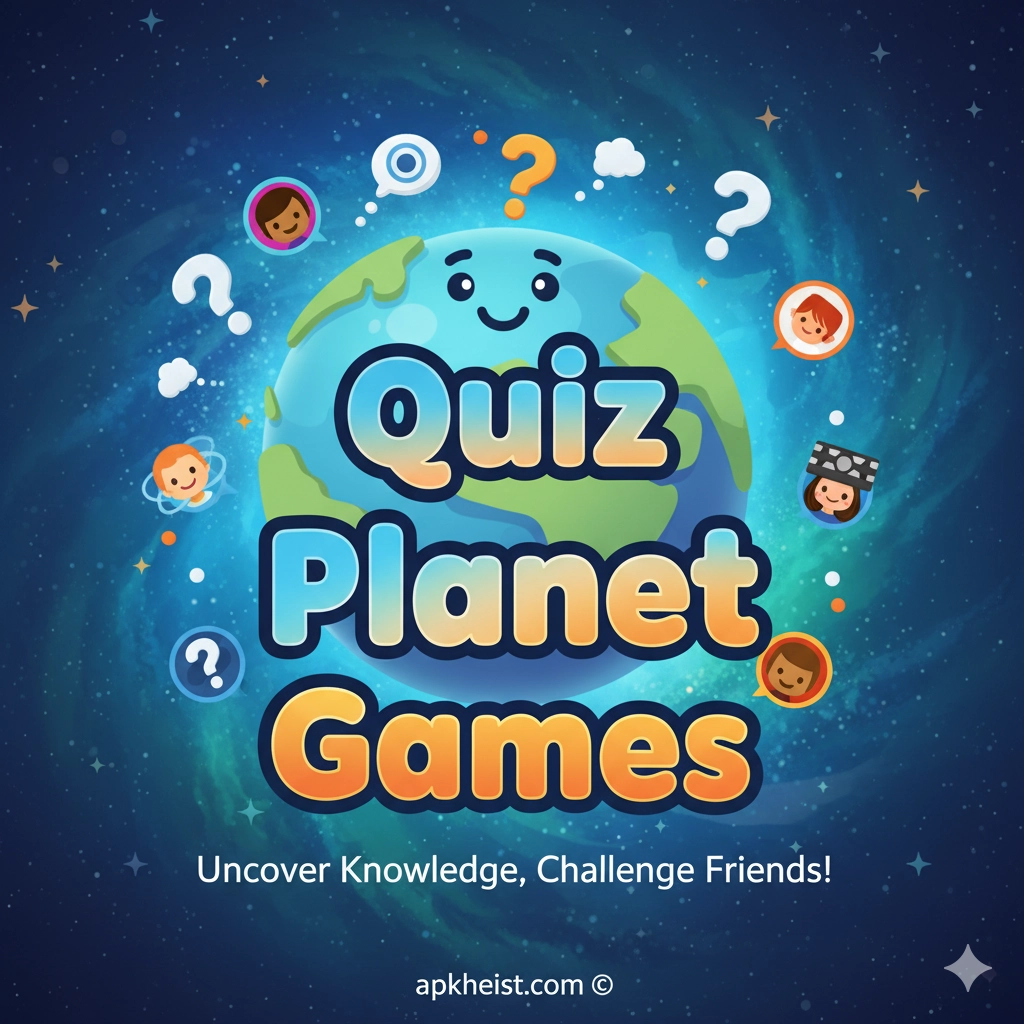Long intro: The FIAT App combines convenience, safety, and practical tools into a single mobile experience. Whether you want to check your battery status, schedule service, locate your car, or access in-car apps, FIAT aims to keep drivers connected to their vehicles and the wider ecosystem. This guide breaks down the app’s core features, real-world benefits, setup tips, and answers common questions. Along the way we’ll point you to useful resources in related categories like Tools and Productivity to help you get the most from the app.
1. Getting Started with FIAT App — Quick setup and account linking.
2. Remote Controls & Vehicle Status — Lock/unlock, start, and health checks.
3. Navigation & Trip Management — Send routes to your car and plan trips.
4. Maintenance & Service Scheduling — Reminders, dealer booking, and history.
5. Safety & Security Features — Theft alerts, geofencing, and roadside assistance.
6. Connected Services & In-Car Apps — Infotainment, music, and integration with other apps like Communication.
7. Tips, Troubleshooting & Best Practices — Common fixes and optimizing the app.
1. Getting Started with FIAT App
Getting started is straightforward: download the FIAT App from your device’s store, create or sign in to your Fiat account, and pair your vehicle using the VIN or pairing code. The app will request permissions for location and notifications — these are essential for features like stolen vehicle tracking and reminder alerts. If you plan to use remote start or door control, ensure your vehicle’s telematics subscription is active. Pro tip: have your vehicle registration and dealer information handy during setup to speed the process.
For owners who also use other vehicle-related tools, integrating the FIAT App with your Auto & Vehicles apps can centralize manuals, recall notices, and aftermarket diagnostics.
2. Remote Controls & Vehicle Status
One of the FIAT App’s most valued functions is remote access. From the app you can lock or unlock doors, sound the horn, flash lights, and — on compatible models — remote start your engine. The app also reports key vehicle status indicators: fuel level or battery state-of-charge, tire pressure warnings, and whether doors or trunk are open. These real-time insights save time and reduce surprises on your drive.
Battery and fuel monitoring: receive push notifications when fuel or battery levels cross thresholds you choose. That means fewer “oh no” moments before a long trip. If you rely on telematics for remote start, make sure your subscription is current and your vehicle’s firmware is up to date.

3. Navigation & Trip Management
FIAT App enhances navigation by letting you plan routes on your phone and send them to your car’s infotainment system. This is especially handy for multi-stop trips or when you find a better route at home and want it queued before you leave. Some models allow live traffic updates and parking location memory so you can quickly find where you left the car.
Integrations with third-party mapping or entertainment services are possible; developers often recommend pairing the app with productivity and travel tools to plan routes, stops, and reservations in a single workflow. If you’re organizing road trips, include a travel checklist and sync it through your Travel & Local resources to keep everything in one place.
4. Maintenance & Service Scheduling
The FIAT App tracks scheduled maintenance and sends reminders when oil changes, inspections, or other services are due. You can view your vehicle’s service history and often book dealer appointments directly through the app. This streamlines the ownership experience — no more guessing when your next appointment should be.
Service booking: choose your preferred dealer, pick an available time, and attach notes about specific issues. The app may also show manufacturer recalls and software updates. For owners running additional diagnostic or reminder tools, linking your FIAT App data with relevant Business or service apps helps keep records consolidated.
5. Safety & Security Features
Security is a major focus. The app can send alerts for attempted theft, unauthorized towing, or when the alarm is triggered. Geo-fencing allows owners to define geographic limits and receive notifications if the vehicle leaves the area. For families, driver profiles and speed alerts help you monitor younger or inexperienced drivers.
If your vehicle supports it, roadside assistance can be summoned directly from the app, transmitting exact vehicle location and basic diagnostics to the provider — speeding up help when you need it most.
6. Connected Services & In-Car Apps
Beyond vehicle control, FIAT’s connected services offer music, news, and third-party app access through the infotainment system. Link streaming services and communication apps to create a seamless in-car experience without juggling multiple devices. For example, pairing with social and communication utilities can streamline hands-free calling and messaging while driving.
Infotainment tips: verify app compatibility before relying on it for long trips. Keep your entertainment profiles organized: playlists, podcasts, and navigation favorites should be set up in advance to minimize interaction when driving.
7. Tips, Troubleshooting & Best Practices
Common troubleshooting steps are simple: check your phone’s Bluetooth, verify location permissions, ensure the vehicle’s telematics module has cellular coverage, and confirm your account subscription status. If remote functions fail, restarting the phone or reinstalling the app often resolves transient issues.
Optimizing performance: keep the app updated, enable push notifications for critical alerts, and periodically review paired devices. If you use multiple car-related apps, coordinate settings with your Shopping or parts accounts so warranty and accessory purchases reflect in your service records.
FAQ 1 — Is the FIAT App free?
Most basic features of the FIAT App are free to download and use, such as account management and some vehicle information. However, advanced telematics services (like remote start, concierge, or stolen vehicle assistance) may require a subscription depending on your model year and region. Check the in-app subscription page or your dealer for specifics.
FAQ 2 — Which vehicles are compatible with the FIAT App?
Compatibility varies by model and year. Newer Fiat vehicles with factory telematics modules are typically supported. To confirm, enter your vehicle’s VIN into the app or consult your dealer. If your car lacks built-in telematics, aftermarket devices will not generally integrate with the official FIAT App.
FAQ 3 — How secure is the FIAT App?
The FIAT App uses standard mobile security measures: encrypted communications, secure sign-in, and account verification. For added safety, enable two-factor authentication if available, use strong passwords, and keep your phone’s OS updated. If you notice suspicious activity, contact Fiat support immediately.
FAQ 4 — Can I share access with family members?
Many FIAT App configurations support multiple user profiles or delegated access. You can often add family members to the account or create linked profiles with restricted permissions — useful for teen drivers. Refer to the app’s account settings to set up shared access properly.
FAQ 5 — What should I do if remote start doesn’t work?
First, verify your subscription and that the vehicle is in an area with cellular coverage. Check that your vehicle meets the remote start conditions (e.g., gear in park, hood closed). If everything looks correct, try restarting the app and your phone; if the issue persists, contact your dealer for diagnostics.
FAQ 6 — Can the FIAT App help with resale value?
Indirectly, yes. The app’s service history logs and maintenance reminders provide a documented record of care, which can be attractive to buyers. Keeping regular maintenance and using the app to manage service appointments demonstrates responsible ownership.
FAQ 7 — Where can I get more help or report bugs?
Use the app’s support or feedback feature to report issues, or contact your Fiat dealer’s service department. For community-driven tips and third-party tools that complement your FIAT App experience, check related categories like Productivity and Communication for apps that help manage schedules, reminders, and connected services.
Editorial note: The FIAT App continues to evolve. Keep your app and vehicle software updated, and check with Fiat’s official channels for the latest feature rollouts and subscription options.