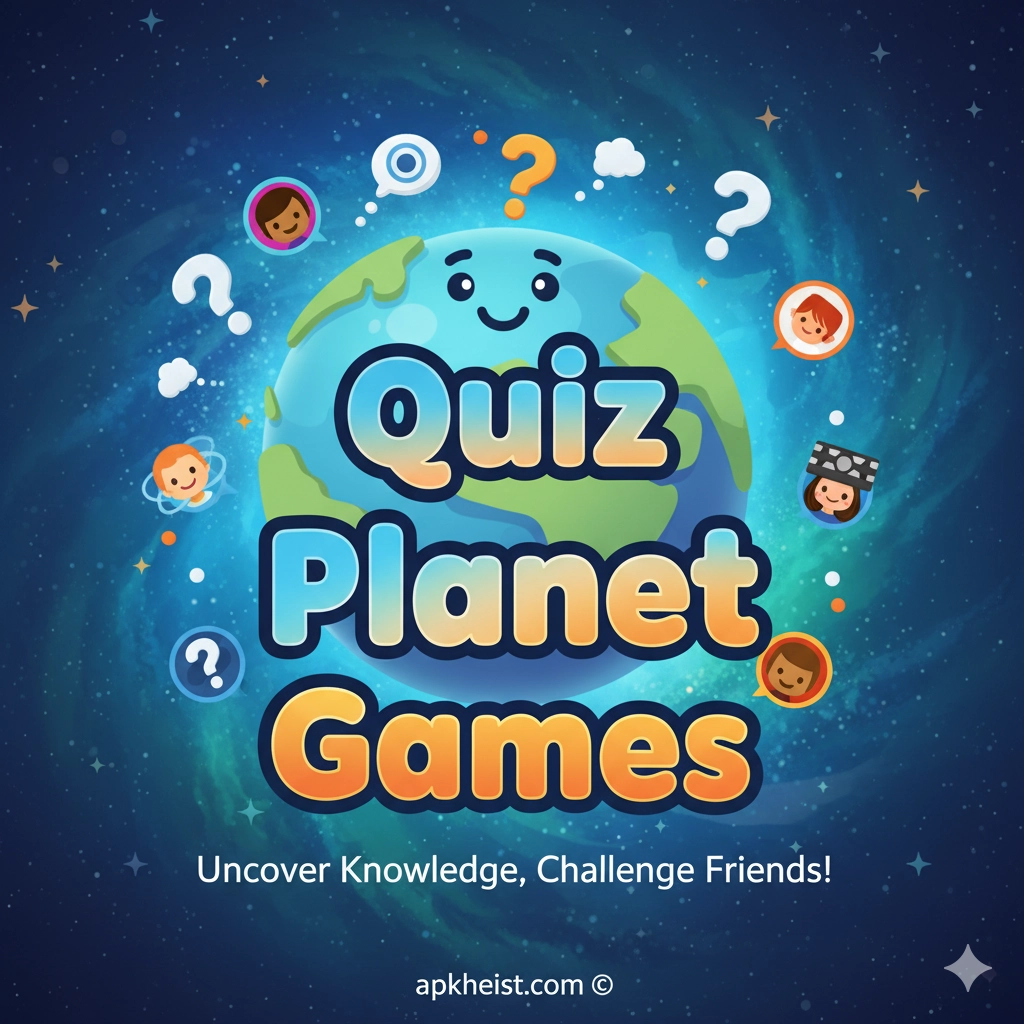Whether you're a software developer, data scientist, or IT manager, O'Reilly Pro app provides a seamless platform to explore books, videos, and courses. Its intuitive interface allows users to track progress, download resources offline, and stay updated with the latest technology trends. Integrating cutting-edge features like personalized recommendations and expert insights, it stands out as a must-have tool for continuous professional development.
Explore a variety of topics effortlessly through these sections:
1. User-Friendly Interface - Discover how the design enhances learning.
2. Offline Access & Downloads - Learn about offline content benefits.
3. Personalized Learning Paths - Tailored content for your growth.
4. Expert-Led Courses - Engage with top professionals.
5. Integration & Productivity Tools - Boost your workflow efficiency.
1. User-Friendly Interface
The O'Reilly Pro app boasts an intuitive interface designed for maximum usability. Navigation is straightforward, ensuring that users can quickly find books, videos, and tutorials. This simplicity reduces learning friction and allows professionals to focus on gaining knowledge instead of struggling with app mechanics. Additionally, its responsive layout adapts seamlessly to both phones and tablets, enhancing accessibility for mobile learners. Productivity tools are integrated to track study progress efficiently.
2. Offline Access & Downloads
One of the standout features is offline access. Users can download entire courses or individual chapters, making it possible to learn without an internet connection. This is particularly useful for frequent travelers or those with intermittent connectivity. The download manager is simple to use and supports batch downloads. The O'Reilly Pro app ensures that learning never stops, whether on a plane, train, or remote location. Explore related Education resources while offline.

3. Personalized Learning Paths
With O'Reilly Pro app, personalization is at the core. The app suggests courses and books based on your learning history, preferences, and industry trends. Users can set goals and track progress, making learning more structured and motivating. The integration of AI-driven recommendations ensures that you always have relevant content. For tech enthusiasts, explore Tools and resources that match your skills.
4. Expert-Led Courses
The app features expert-led courses from industry leaders, providing insights that go beyond traditional textbooks. Each course includes practical examples, case studies, and exercises. The O'Reilly Pro app bridges the gap between theory and practice, giving learners actionable skills. Professionals can benefit from curated content across multiple fields, including Business and technology sectors.
5. Integration & Productivity Tools
Integration with calendars, note-taking apps, and cloud storage makes the O'Reilly Pro app a central hub for knowledge management. Users can bookmark sections, annotate resources, and share content easily. The app also tracks learning metrics to help optimize study schedules. Explore related Social features to collaborate with peers and engage in learning communities.
FAQ about FIAT app:
Q1: How can I connect FIAT app with other tools?
The FIAT app allows integration with calendar and notification apps to streamline vehicle management. You can sync your service reminders and track fuel efficiency using compatible productivity apps.
Q2: Can FIAT app work offline?
Yes, the FIAT app provides offline functionality for certain features, including trip history and service logs. However, real-time updates like location tracking require an internet connection.
Q3: Is FIAT app secure for personal data?
The FIAT app uses encrypted connections and secure authentication to protect your personal data. Users should also enable device-level security for maximum protection.