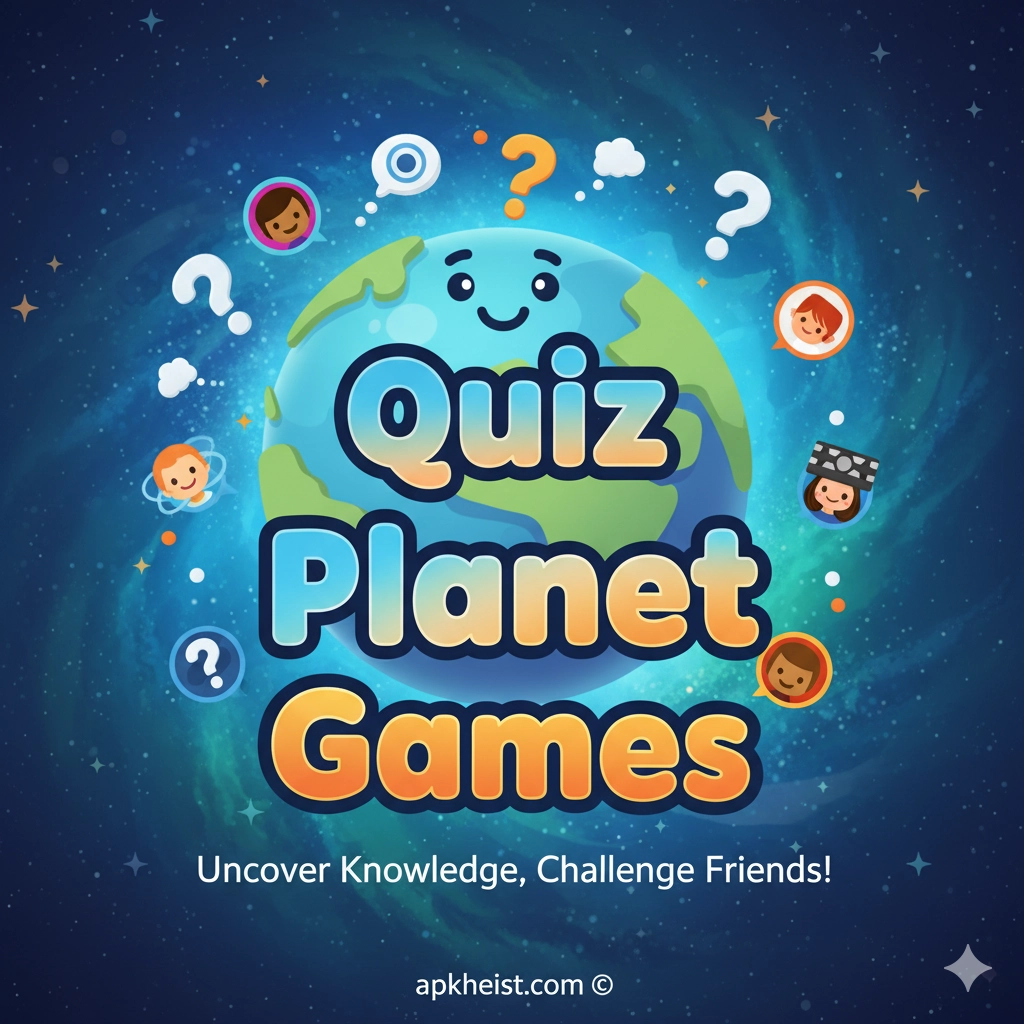Large intro: For professional drivers, parking is more than convenience — it's safety, compliance, and productivity. LKW.APP aggregates truck parking data from public lots, roadside rest areas, private truck stops and community-sourced reports to deliver live availability, restrictions, amenities (shower, food, fuel), and user reviews. The app is built for quick decision-making: search by truck size, filter by required services, view ETA-friendly spots along your planned route, and get turn-by-turn guidance. Whether you’re crossing borders or making local runs, LKW.APP helps reduce illegal or unsafe parking, cut downtime, and improve route efficiency. The app also integrates with fleet tools and links to local resources — for example, truck-friendly route planning in Maps & Navigation and fuel/stop options grouped under Auto & Vehicles.
2. Truck-size filters and restrictions
5. Community reporting & safety
6. Fleet integration & productivity tools
1. Real-time availability
LKW.APP’s core advantage is live status information. Instead of relying on static directories, the app pulls data from parking operators, IoT sensors where available, satellite imagery overlays, and—critically—driver reports. When a driver marks a lot as full or available, that update propagates to other nearby drivers, reducing wasted detours. The system uses heuristics to flag likely availability changes (for example, after peak unloading windows or near known rest periods). For longer hauls, LKW.APP can show expected trends — if a rest area fills nightly between 10–04. the app warns you earlier so you can plan a stop at an alternative truck stop that has room. Real-time availability reduces illegal curb parking, lowers the time spent searching for a safe spot, and improves compliance with hours-of-service windows. Integration with public datasets (where permitted) further enriches the live view. If you need a quick map view before exiting the highway, LKW.APP provides a concise snapshot and direct guidance to the spot, saving precious minutes and avoiding costly fines.
2. Truck-size filters and restrictions
Not all parking suits every rig. LKW.APP allows drivers to filter by vehicle dimensions, axle count, and whether trailers are permitted. Many urban lots display misleading imagery or generic labels; this leads drivers to arrive only to discover tight turns, low clearances, or no-trailer rules. LKW.APP’s database catalogs such restrictions — height limits, weight restrictions, gated access hours, and permit requirements — so you never gamble on an unsuitable spot. The app also identifies legal restrictions tied to local ordinances (for example, overnight bans on heavy vehicles on certain municipal streets) to help drivers avoid tickets. When you pick a location, the interface highlights obstacles (narrow entrances, turning radii) and suggests approach lanes to prevent last-minute re-routing. For drivers crossing borders, filters also include country-specific rules and recommended stops near customs or border-control facilities. This precision is essential for fleet managers who want to reduce costly delays from improper parking choices.

3. Route-aware suggestions
LKW.APP isn’t just a static finder — it’s route-aware. Enter your origin and destination (or link your route-planning app) and the app surfaces parking options that align with your schedule and driving time. It factors in expected driving hours, rest requirements, and local traffic patterns to suggest stops that minimize deviation from your route. For instance, the app can recommend a 30-minute rest stop before a major port approach or a longer overnight stop near logistic hubs with secure gates and monitored lots. Route-aware suggestions help preserve on-duty windows and reduce the need to rush into unsafe parking choices. Integration points with Travel & Local resources let drivers combine parking choices with nearby lodging, eateries, and essential services so they can plan breaks that match personal needs and compliance rules.
4. Amenities & services
Drivers value more than a curb to park — they want showers, restrooms, safe lighting, food, diesel pumps, and repair services. LKW.APP indexes and scores parking locations by amenities, with structured detail: number of truck bays, shower availability, payment methods, diesel type, overnight security, EV-charging possibility for yard vehicles, and contact details. Amenities are shown with icons and short descriptions so drivers can quickly decide whether a stop is worth a small detour. The app also surfaces seasonal or temporary services (pop-up fueling rigs during holiday surges) and may flag restaurants with extended hours for night runs. For drivers concerned about health and comfort, links to nearby health & fitness resources and quick-service food options are provided within the app — for example suggested stops with healthier meal choices listed in Food & Drink or nearby fitness/rest options under Health & Fitness.
5. Community reporting & safety
LKW.APP leverages crowd-sourced reporting so drivers can warn peers about temporary closures, unsafe conditions, or overly aggressive towing practices. Community features include time-stamped reports, photo attachments, and a simple severity scale (advisory, caution, closed). Operators and authorities can respond to reports to correct information, creating a two-way communication channel that improves data quality. Safety scores combine official data (lighting, fencing, security presence) and driver observations; parking spots with consistently poor safety feedback are deprioritized in suggestions. This community trust system reduces surprises and helps identify reliable overnight locations. Regularly-updated user reviews and operator comments ensure the app’s safety profile reflects real-world conditions rather than outdated listings.
6. Fleet integration & productivity tools
For fleets, LKW.APP offers integration APIs that connect parking availability to dispatch and telematics systems. Fleet managers can reserve spaces in partner lots, push recommended stops to drivers, and receive confirmations when drivers arrive. Productivity tools include scheduled parking recommendations that align with driver rosters, cost-savings reports (comparing paid parking vs. route deviation costs), and aggregated safety analytics. Managers can also set preferred parking zones and enforce policy (for example, only park in fenced lots overnight). Integration with common productivity suites allows dispatchers to see live parking statuses next to route timers, enabling better planning and fewer unexpected delays. These features make LKW.APP not just a driver tool but an operational asset for modern logistics teams looking to reduce empty miles and comply with driver welfare standards.
FAQs
Q1: How accurate is LKW.APP’s real-time availability?
A1: Accuracy depends on data sources: operator feeds and IoT sensors provide the highest reliability, while crowd-sourced updates and satellite-derived heuristics supplement coverage. LKW.APP uses confidence scoring to show how fresh each availability indicator is and lets users filter only high-confidence spots when necessary.
Q2: Can I filter results by trailer length or truck height?
A2: Yes — the app includes multi-parameter filters for vehicle length, height, and axle count. That ensures only suitable parking options are shown and reduces the chance of driving into restricted lots.
Q3: Does LKW.APP work offline?
A3: The app offers limited offline features: saved favorites, pre-downloaded route-aware parking lists, and previously cached lot details. Real-time availability requires connectivity; however, LKW.APP will warn you when connection is lost and suggest nearby high-confidence locations cached earlier.
Q4: Can fleets reserve parking through the app?
A4: Many partner lots offer reservation options that integrate with fleet APIs. Where reservations are supported, dispatchers can block spots for selected arrival windows; otherwise the app shows real-time availability and recommends alternatives.
Q5: How does the community reporting system prevent misuse?
A5: The app employs verification mechanisms: reputational weighting for reporters, photo corroboration, and operator verification. Repeated false reports are downranked and flagged. This keeps the community feed trustworthy and actionable.
Q6: What nearby services does LKW.APP show besides parking?
A6: In addition to truck services, the app highlights nearby fueling, eateries, repair shops, rest facilities, and local travel info. It integrates suggestions from Maps & Navigation and Travel & Local sources so drivers can combine stops efficiently and improve rest planning.
Maps & Navigation Travel & Local Auto & Vehicles Productivity Food & Drink Health & Fitness