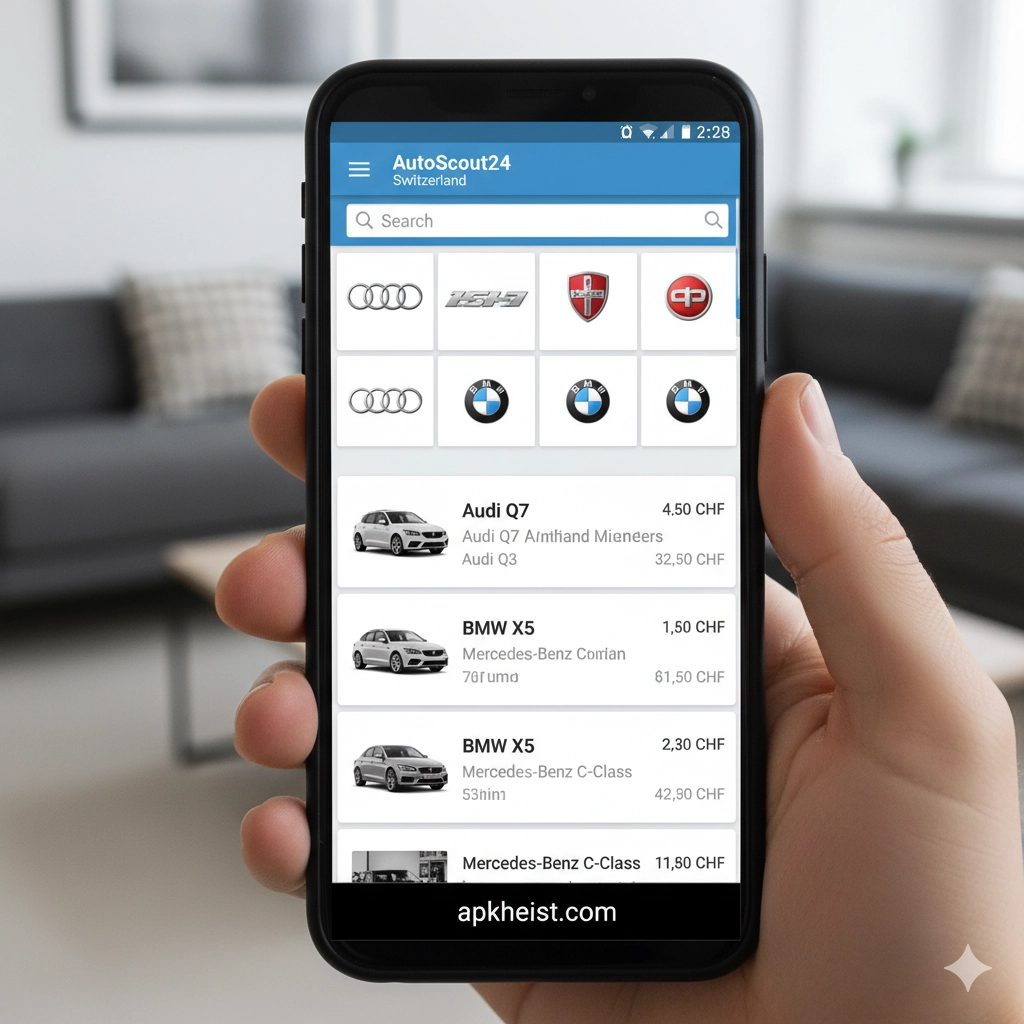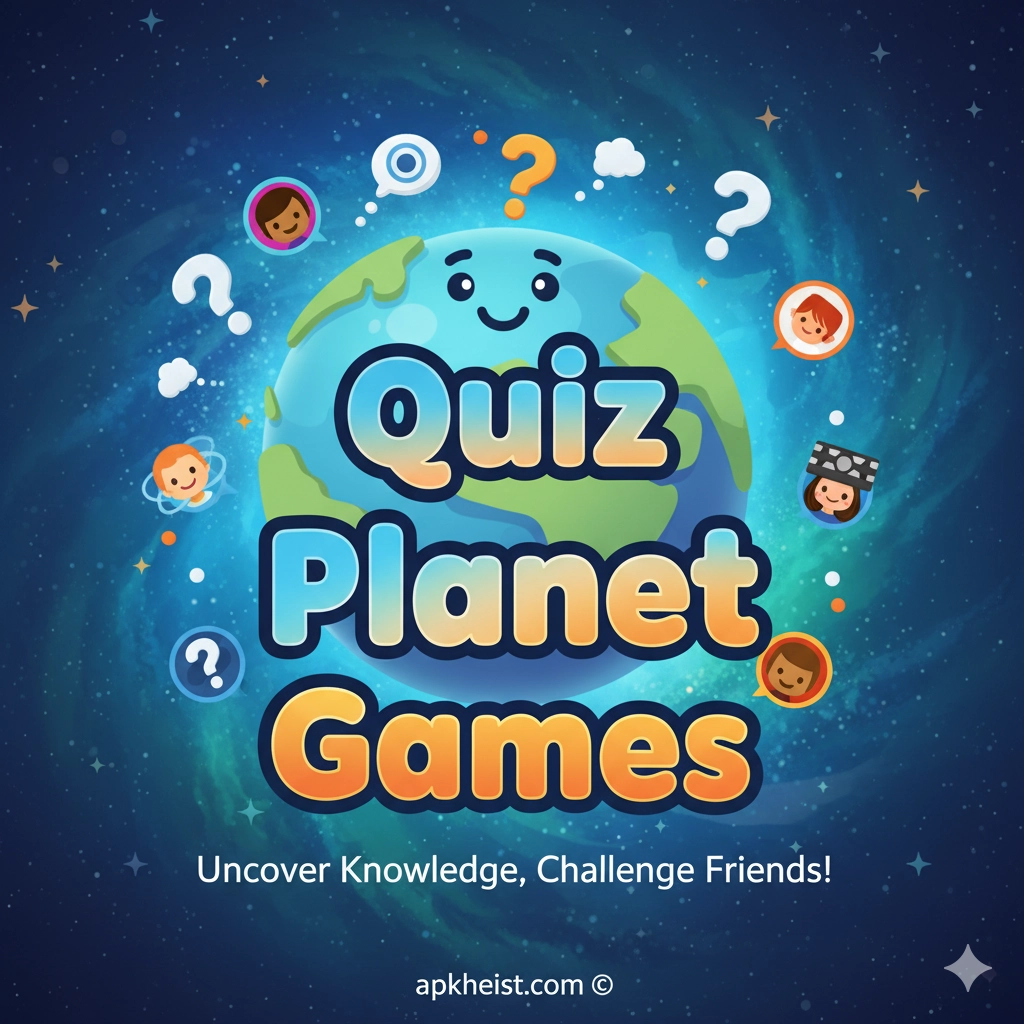Section lead: This article explores the AutoScout24 Switzerland app in depth: its core features, how to search and compare vehicles, tips for private sellers, and how it connects with other automotive services. Below you will find a clear directory of topics and expanded sections that explain each feature and practical use cases, plus a set of FAQs related to the FIAT app you may find useful if you own a FIAT vehicle.
1. Getting Started with AutoScout24 — Quick setup and account tips for Swiss users.
2. Searching & Filtering: Find the Right Car — How to use search filters, alerts, and saved searches effectively.
3. Price Tools & Market Insights — Understanding valuation, price trends, and negotiation benchmarks.
4. Selling via the App: Create Effective Listings — Best practices for photos, descriptions, and pricing to sell faster.
5. Integration with Aftermarket Services — Linking listings to parts, diagnostics, and service apps for a complete experience.
1. Getting Started with AutoScout24
When you first open the AutoScout24 Switzerland app, the onboarding flow asks for a few preferences to tailor vehicle recommendations to Swiss regions, language preference (German/French/Italian/English), and whether you are buying or selling. Set up push alerts for new listings that match your criteria to avoid missing desirable cars — the Swiss market moves quickly, especially in popular segments like compact hatchbacks and SUVs.
Link example: if you want to broaden your research on car ownership and in-app learning resources, check a related review like Mastering Knowledge on the Go: O'Reilly Pro App Review which highlights how mobile learning can help you make smarter purchase decisions.
2. Searching & Filtering: Find the Right Car
The search and filter tools are the app’s core. Use make/model, mileage, year, fuel type, transmission, and region radius to narrow the pool. Save your filters and create email or push alerts for price drops and new matches. For high-value buys, cross-check listings by running VIN checks or comparing historical price data within the app.
For parts compatibility and sourcing after you decide on a model, services like AUTODOC: The Smart Way to Buy Car Parts Online with Ease can be useful when planning maintenance or upgrades after purchase.
3. Price Tools & Market Insights
AutoScout24 provides valuation indicators and market trend graphs that show average asking prices by model and region. Use these to benchmark any specific car you’re interested in and to estimate a fair offer. Important: consider seasonal demand and Swiss-specific costs (vehicle tax, MOT equivalents, and canton-dependent registration fees) when comparing prices.
If you plan to do your own diagnostics or want a second opinion on potential issues, OBD2 scanning apps (discussed in reviews like Is Carly the Best OBD2 Car Scanner App) pair well with AutoScout24 listings to validate seller claims about fault codes and service history.
4. Selling via the App: Create Effective Listings
To maximize interest, create a listing with a clear title, detailed mileage/service history, and at least 10 high-quality photos showing interior, exterior, and odometer. Be transparent about damage and repairs — accurate descriptions reduce time on market and avoid disputes. Use the app’s promoted listing features for wider reach in Swiss regions or among dealers.
For connecting buyers to additional services (e.g., roadside assistance or enhanced media), sellers frequently link to complementary resources; one helpful article collection that lists relevant automotive tools is aaad CarStream App, which illustrates complementary in-car features buyers may value.
5. Integration with Aftermarket Services
AutoScout24 listings often reference service histories and may link to partner garages or service platforms. After you purchase, you’ll likely need parts, servicing, or parking solutions — apps that connect to the buying lifecycle can streamline ownership. Consider linking diagnostic and parts resources so you can immediately plan for maintenance or upgrades.
For truck drivers or commercial users searching larger markets, complementary services such as LKW.APP: The Smart Truck Driver Parking illustrate how niche apps integrate into vehicle workflows — while not directly tied to passenger cars, they demonstrate the value of a connected ecosystem.
FAQ 1: Does the FIAT app integrate with AutoScout24 listings?
Answer: The FIAT app primarily supports vehicle ownership features (service reminders, recall notices, manuals) for FIAT owners. Direct integration with AutoScout24 is not universal; however, you can use AutoScout24 to find FIAT vehicles and then use the FIAT app to access model-specific documentation and service scheduling once ownership is transferred. Tip: always verify that the vehicle’s VIN is recorded correctly when you add the car to the FIAT app after purchase.
FAQ 2: Can I transfer FIAT service history shown on AutoScout24 to the FIAT app?
Answer: Service history on AutoScout24 depends on seller-provided documentation. The FIAT app will accept official dealership records and HPI-equivalent documents when registering a car; manual entry of service dates is possible but less authoritative than certified dealer uploads. Recommendation: obtain official service receipts or ask the selling dealer to upload records so the FIAT app can reflect accurate maintenance history.
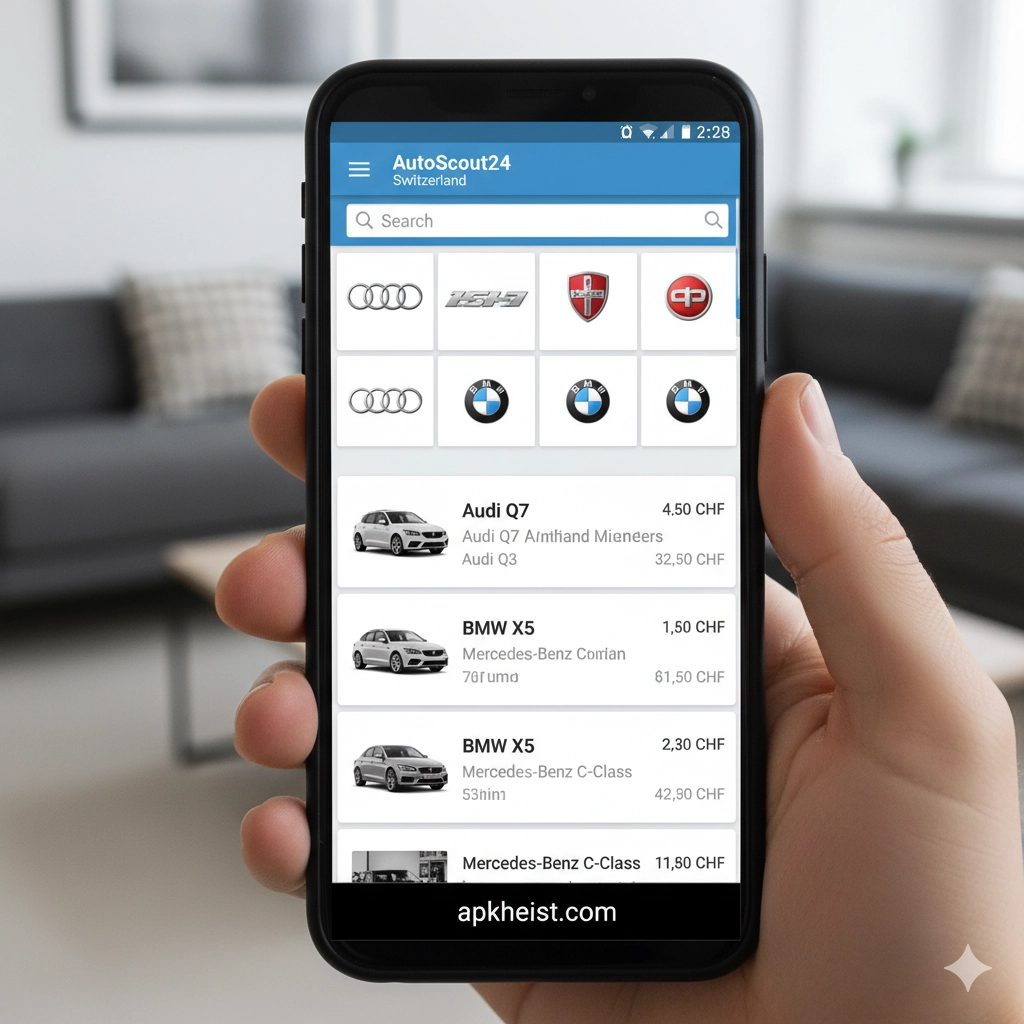
FAQ 3: Is there any advantage to using both AutoScout24 and the FIAT app when shopping for a FIAT car?
Answer: Yes. Use AutoScout24 to locate, compare, and negotiate listings across Switzerland, and use the FIAT app to research model-specific features, warranty coverage, and service networks. Combining both gives you market reach plus manufacturer-level support and documentation. Best practice: shortlist with AutoScout24. then confirm technical and warranty details via FIAT’s official channels before finalizing the purchase.
FAQ 4: Will the FIAT app notify me about recalls for a FIAT I find on AutoScout24?
Answer: The FIAT app will notify registered vehicles of manufacturer recalls when the VIN is registered in the app and when FIAT has applicable recall data. If you plan to buy a used FIAT from AutoScout24. register the VIN in the FIAT app immediately after purchase to receive timely recall and safety notifications. Safety note: prioritize vehicles with complete recall servicing records.
FAQ 5: After finding a FIAT on AutoScout24. what apps can help me with parts, diagnostics, and upgrades?
Answer: For parts, platforms like AUTODOC simplify ordering compatible components once you know your model and engine code. For diagnostics, OBD2 apps such as Carly (or similar) help check fault codes before purchase or during inspection. Together with the FIAT app’s manufacturer data, these tools create a reliable post-purchase workflow. For context and deeper reading on parts marketplaces and diagnostic tools, you can consult resources that review these companion apps, such as AUTODOC and Is Carly the Best OBD2 Car Scanner App.
Closing thought: AutoScout24 Switzerland app is a powerful marketplace for Swiss buyers and sellers; when combined with manufacturer apps like FIAT’s and complementary aftermarket tools, it forms a practical, end-to-end vehicle acquisition and ownership ecosystem.