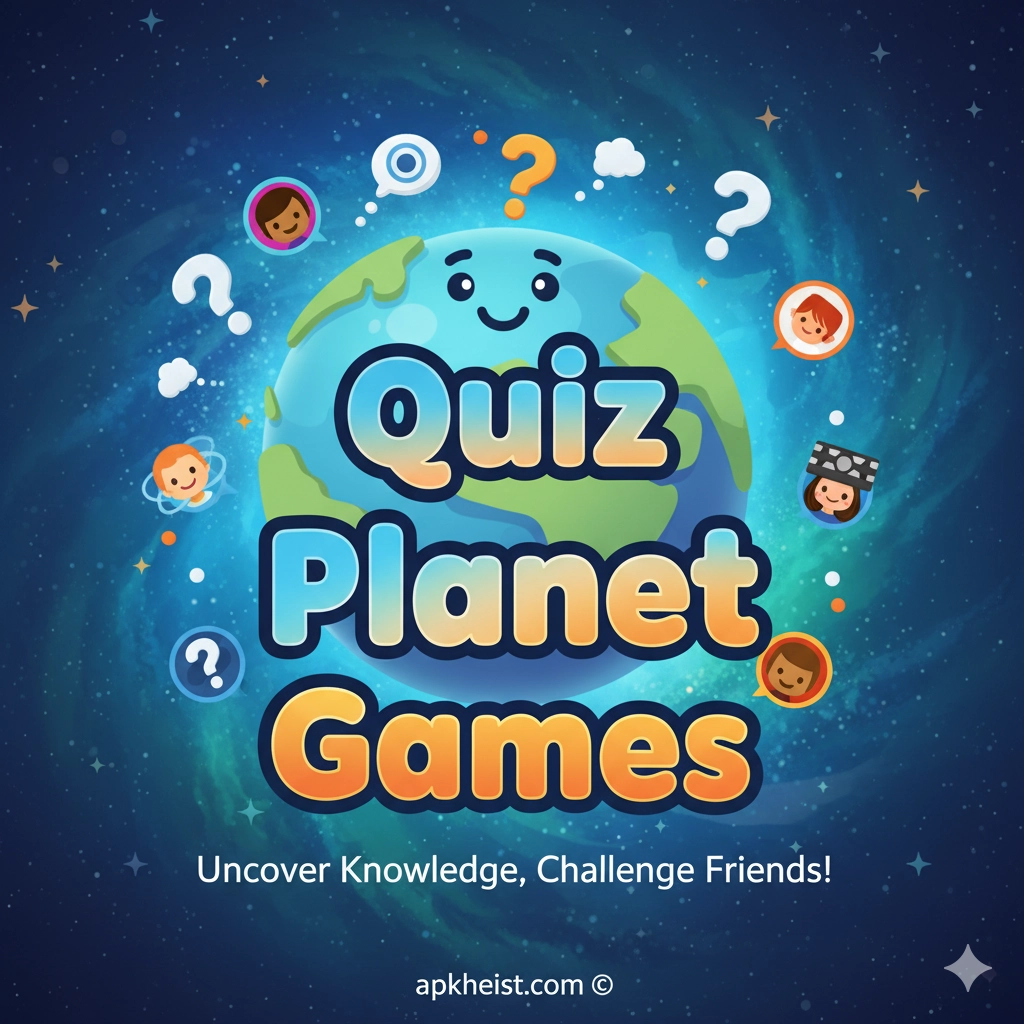Long intro: If you're an auto dealer, importer, or private buyer hunting for competitively priced Korean vehicles, the Autowini app promises access to thousands of listings, port shipping calculations, and order tracking. Built to serve professional traders and global customers alike, the platform adds safeguards like money-back policies and pre-shipping inspections to reduce cross-border buying risks. Whether you want to browse sedans, SUVs, or spare parts, Autowini aims to streamline sourcing from Korea into one mobile workflow, from discovery to delivery.
Column lead: This guide walks you through what the Autowini app does, why traders use it, how to source vehicles safely, and practical tips to get the best value and minimize import headaches. Along the way you'll find links to helpful site categories like Auto & Vehicles and Tools that complement the app experience.
1. How Autowini works — quick overview
Discover the app flow and essential features in a nutshell.
2. Finding the right vehicle — search & filters
Learn how to refine searches and save time locating desirable models.
3. Pricing, fees & negotiations
Understand listed prices, shipping, and negotiation levers.
4. Shipping & logistics to your port
How Autowini handles shipping cost calculations and forwarding.
5. Safety, guarantees & inspections
What protections (inspections, refund policies) the platform claims.
6. App features for pro traders
Tools and workflows designed specifically for dealers and importers.
7. Tips to avoid common import pitfalls
Practical tips for first-time buyers and small importers.
1. How Autowini works — quick overview
The Autowini app centralizes listings from certified local sellers across Korea. Users create an account, search inventory, review photos and working videos, then place orders through the app's checkout. Autowini provides estimated shipping costs to many global ports and offers order tracking and customer support through the mobile interface. For buyers who prefer desktop, the same marketplace and many of the same services are available via Autowini's website. In practice, the app's value lies in shortening the supply chain: it connects buyers directly to Korean sellers, provides translation and logistics integrations, and bundles inspection and shipping options so you can manage most of the process without being in Korea yourself.

2. Finding the right vehicle — search & filters
Search is the heart of the app. Use model, year, mileage, body type and price filters to narrow thousands of listings quickly. Autowini also offers category filters for trucks, buses, specialty equipment and spare parts, which is handy if you're a niche importer. The app's recommendation engine can surface matches based on your saved searches and previous purchases — particularly useful when you want alerts for rare models or favorable price dips. Pro tip: combine model and condition filters with a port-price range to avoid listings that look good but become expensive after shipping and customs fees. While browsing, link out to complementary resources like Productivity and Maps & Navigation tools to plan logistics around port locations and timelines.
3. Pricing, fees & negotiations
Listed prices generally represent the seller's asking price in USD (or another chosen currency). Additional costs include shipping to your nominated port, customs duties, port handling fees, and inland transport. Autowini may show a shipping estimate in the listing to help you judge landed cost. Negotiation often happens before clicking buy — sellers may accept offers or provide coupons (Autowini runs bonus coupon programs from time to time). Always calculate total landed cost, not just the vehicle price: a low listing price can be offset by high transport or customs fees. For frequent buyers, the app sometimes offers volume discounts, loyalty coupons, or seasonal promotions — check the app's notifications and the Business section for related resources and paperwork templates to streamline invoices and import documentation.
4. Shipping & logistics to your port
Autowini helps estimate shipping costs to many international ports and offers integrated shipping partners to handle export clearance and vessel booking. When you place an order, you can either accept Autowini's recommended shipping method or arrange your own forwarder. The app typically provides a pre-shipment check and a port inspection option so you can request a review before the vehicle is loaded. For buyers who want more control, Autowini supports self-booking features that let you secure a vehicle and immediately request an invoice and shipping quote. Use the app's tracking tools and push notifications to follow your order; pairing that with external logistics apps and Communication channels ensures you won't miss important shipping windows.
5. Safety, guarantees & inspections
Autowini highlights several buyer protections: a Buy-It-Safely escrow-like approach, a 100% refund policy in certain failure cases, and free quality checks at the port before shipment. The app shows vehicle photos and often includes short working videos; combined with third-party inspections these help reduce surprises on arrival. Still, due diligence is crucial: verify VIN records, maintenance history, and the inspection checklist before purchase. Ask for engine start videos, test-drive footage, or independent inspection reports when possible. For a smoother claim process, store all correspondence and documentation inside the app or export invoices for your records — linking these to your internal systems and tools such as Tools for record management will save time later.
6. App features for pro traders
Professional buyers benefit from bulk listing views, saved searches, coupon programs, and fast ordering workflows. Autowini often markets itself to dealers and importers with features like invoice automation, partner shipping rates, and priority customer service. The app may also offer market analytics and recommendations (big data match suggestions) to help traders spot inventory trends and price anomalies. If you operate across multiple ports or countries, use the app's account controls to manage team members and audit trails so you can delegate sourcing while keeping final sign-offs centralized.
7. Tips to avoid common import pitfalls
First, confirm regional regulations for vehicle age, emissions, and right/left-hand drive differences before buying. Second, always calculate the total landed cost including duties and inland transport — never buy based only on the listing price. Third, request clear photos and working videos, and consider a third-party inspection for high-value purchases. Fourth, take advantage of Autowini's coupon or bonus programs when applicable, but read terms carefully (coupons often exclude trucks or heavy equipment). Finally, maintain tight communication with your chosen shipping agent and track vessel schedules to avoid demurrage charges — pairing the app's tracking with external maps and scheduling tools can reduce delay risks.
FAQs
Q1: Is the Autowini app legitimate and safe to use?
Autowini positions itself as a legitimate wholesale marketplace connecting international buyers with certified Korean sellers. The company publishes buyer protections like a buy-safe process and refund policies, and the app is available on major app stores. That said, cross-border vehicle purchases always carry risk; use the app's inspection and refund options and, where possible, verify seller reputations and transaction records before finalizing payment.
Q2: Can I calculate shipping costs inside the Autowini app?
Yes — the app provides shipping cost estimates to many ports and integrates shipping options during checkout. Use these estimates to calculate landed cost, but also check with your customs broker for local duties and handling fees that the app cannot calculate for you.
Q3: Does Autowini support buyers who only want spare parts?
Autowini lists spare parts as one of its categories; buyers can search for parts, request quotes, and use the same shipping logistics to import smaller items. For high-volume parts importers, check inventory and packaging options to optimize shipping costs.
Q4: What payment methods are accepted on the Autowini app?
Payment methods may include bank transfers, card payments, and platform-managed payment flows depending on your location and the seller's terms. Always confirm the payment method and the refund/escrow policy before transferring funds.
Q5: Can small dealers use Autowini or is it only for big importers?
Autowini targets both professional dealers and smaller importers. Features like self-booking, coupons, and mobile order tracking are useful to small businesses; large buyers benefit from volume tools and dedicated support. Evaluate fees, shipping minimums, and support responsiveness for your business size before committing to regular purchases.
Q6: How do I verify a vehicle's condition before purchase?
Request detailed photos, engine start and test-drive videos, and the seller's maintenance records. Use the app's inspection services or hire an independent inspector to check VIN, engine, transmission, body integrity and running condition prior to shipment.
Q7: Where can I learn more about importing and customs specifics?
Customs rules vary by country. After locating a vehicle in the Autowini app, consult your local customs agency or a licensed customs broker about duties, emissions compliance, and required paperwork. Pair the app's shipping estimate with a local broker's quote to avoid surprises.
Related resources: For more general tools and category resources, check linked sections like Auto & Vehicles, Productivity, Maps & Navigation, Communication, Business, Tools, and Shopping.