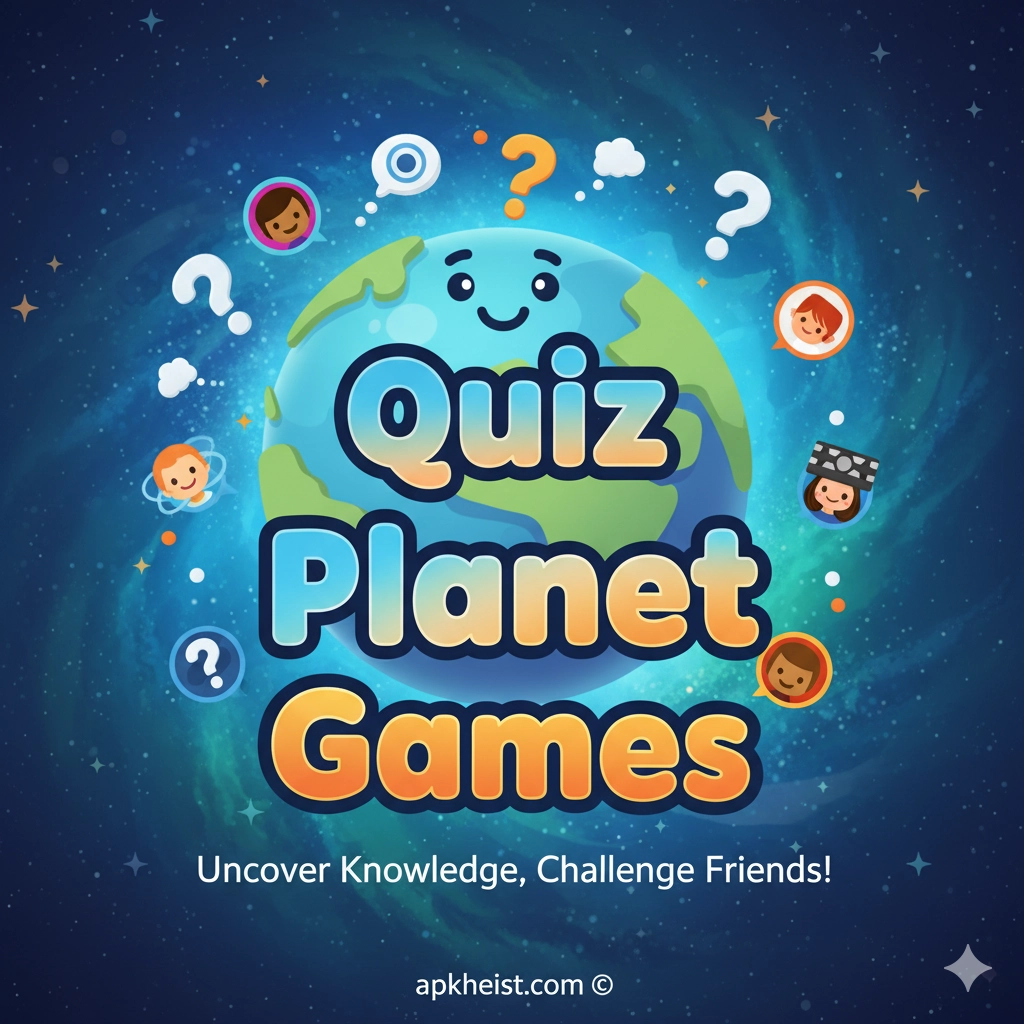Long intro: Launched in 2013, telegram combines a lightweight, fast interface with strong end-to-end options, large-file sharing, bots, and customizations that go beyond typical messaging apps. Whether you need a private one-on-one conversation, a community channel with thousands of subscribers, or automation via bots, Telegram scales to many use cases. Its cross-platform sync, desktop clients, and API for developers make it a versatile tool for individuals, creators, and businesses. For related tools and categories, see Tools (https://apkheist.com/tools/), Communication (https://apkheist.com/communication/), and Social (https://apkheist.com/social/).
1. What is Telegram? — A fast, cloud-based messenger with optional end-to-end secret chats and extensive group/channel features.
2. Key privacy features — Self-destructing messages, secret chats, and granular permissions for groups and channels.
3. Groups, supergroups & channels — From small team chats to broadcast channels with unlimited subscribers.
4. Bots and automation — Powerful APIs let you create bots for moderation, payments, games, and information delivery. Useful alongside Productivity tools (https://apkheist.com/productivity/).
5. File sharing & media — Share large files up to Telegram’s limits, useful for creatives using Photography (https://apkheist.com/photography/) and Video Players & Editors (https://apkheist.com/video-players-amp-editors/).
6. Customization & themes — Extensive theme and sticker options that let users personalize the experience; pairs well with Entertainment (https://apkheist.com/entertainment/).
7. How Telegram compares to other messengers — A look at speed, privacy options, and advanced features compared with rivals; also relevant to Music & Audio communities (https://apkheist.com/music-amp-audio/).
1. What is Telegram?
Telegram is a messaging platform built for speed, security, and scale. It stores messages in the cloud (unless you use secret chats), which enables multi-device sync and lightweight desktop apps. The architecture allows fast message delivery even on weak networks and supports text, voice notes, high-resolution images, videos, documents, and more. Telegram distinguishes itself with extremely large group and channel capacities, forwarded message attribution options, and a developer-friendly API that encourages third-party integrations and custom clients. Many users choose Telegram for communities, news distribution, and collaborative groups because admins can manage permissions precisely and automate tasks with bots. Over time it has added features like voice chats, video messages, polls, and scheduled messages — turning a simple messenger into a platform for content distribution and team coordination.

2. Key privacy features
Privacy on Telegram is layered. Cloud chats are encrypted in transit and on Telegram’s servers (server-client encryption), enabling cloud sync; secret chats are end-to-end encrypted and leave no trace on Telegram servers. Secret chats also support message self-destruction and prevent forwarding. Telegram lets you control who sees your phone number, profile photo, and last seen status. Two-step verification (a password in addition to SMS) adds security against SIM swaps. For groups and channels, admins can restrict actions — preventing message forwarding, hiding member lists, or muting participants. While Telegram’s default cloud chats are not E2E, the platform emphasizes transparency through its open API and client code; privacy-conscious users should use secret chats for the highest confidentiality. If you need encrypted file exchange or ephemeral messaging, combine secret chats with self-destruct timers and secure file-handling practices.
3. Groups, supergroups & channels
Telegram supports a spectrum of community types. Basic groups are ideal for small teams and discussions; supergroups scale up with advanced moderation tools, slow mode, pinned messages, and admin roles. Channels are broadcast-only, letting creators publish announcements to unlimited subscribers — perfect for news, updates, or one-way communication. Admins can schedule posts, attach comment threads, and use silent messages to avoid disturbing subscribers. Combined with bots, these structures allow automated onboarding, moderation, and content curation. From classroom coordination to global fan communities, Telegram’s group/channel model adapts: moderators can create rules, set restricted membership, and integrate external services via webhooks and bots. This flexibility has made Telegram popular for everything from project teams to niche interest communities.
4. Bots and automation
Bots are one of Telegram’s most powerful features. Using the Bot API, developers build chatbots that perform functions like moderation, payment processing, surveys, file conversion, content delivery, and mini-games. Bots can be added to groups or run in private chats and can use inline mode to let users call bot actions from any chat. Businesses often use bots for customer support, order tracking, and notifications; creators use them for subscription gating and content distribution. Because bots can be programmed to respond to events, filter content, and interact with external APIs, they turn Telegram into a low-friction automation platform. For productivity workflows, bots can connect Telegram to calendars, file storage, and task managers — turning casual chats into actionable workflows.
5. File sharing & media
Telegram lets users send large files — photos, videos, documents, and compressed archives — with high upload limits that make it attractive for creators and teams. Media retains quality, and the app supports previews and in-app playback for many formats. For collaboration, users can share folders, send multiple files in bulk, and pin important media in groups. Secret chats add extra security for sensitive files. For photographers, videographers, and podcasters, Telegram’s generous limits and fast transfer speeds reduce the friction of sharing original-quality assets. However, users should still be mindful of copyright and personal data when distributing files publicly in large channels.
6. Customization & themes
Telegram includes extensive customization — from chat backgrounds and color accents to downloadable theme packs and animated stickers. Users and designers can create and share themes, sticker sets, and animated emoji that give chats a unique look and personality. These personalization options help communities express identity and keep engagement high. For brands and entertainers, custom stickers and themes are informal branding tools that foster recognition and fan interaction. Combined with scheduled posts and pinned messages, themes help maintain a consistent visual presence for channels and communities.
7. How Telegram compares to other messengers
Compared to mainstream messengers, Telegram emphasizes a balance between performance, features, and developer openness. It offers larger group capacities, bot support, and cloud sync that some privacy-focused apps lack; at the same time, it gives more features than minimalistic alternatives. Unlike fully E2E-first apps, Telegram provides both cloud and secret chat encryption options — a trade-off that favors usability across devices. Telegram is often chosen for community-building and content distribution where the combination of channels, bots, and file limits matter. For users prioritizing absolute E2E by default, complementing Telegram with other secure tools may be advisable. Overall, Telegram’s ecosystem — including public channels, bot marketplaces, and third-party integrations — positions it as both a social and productivity platform rather than just a messaging app.
FAQ 1 — What platforms does Telegram support?
Telegram runs on iOS, Android, Windows, macOS, Linux, and via web browsers. Desktop apps sync with cloud chats so your conversation history is available across devices. For offline-focused workflows, native desktop clients offer keyboard shortcuts and better file management.
FAQ 2 — Is Telegram free to use?
Yes, Telegram is free for basic use. It has explored monetization (optional premium features and sponsored messages in large public channels) while keeping core messaging free. Premium tiers offer higher limits and advanced features for power users.
FAQ 3 — Are Telegram messages end-to-end encrypted?
Only secret chats are end-to-end encrypted. Regular cloud chats are encrypted between client and server to enable multi-device sync. Use secret chats for the highest confidentiality and enable two-step verification for account security.
FAQ 4 — How do channels and groups differ?
Groups are for multi-way conversations with member interaction; channels are for one-way broadcasts to subscribers. Channels are ideal for announcements, while groups are better for discussion and collaboration.
FAQ 5 — Can Telegram be used for business communication?
Yes. Telegram suits small teams, community managers, and businesses that need bots, file sharing, and group management. Integrations and bots allow automation, notifications, and customer service workflows, though companies handling sensitive customer data should evaluate compliance needs.
FAQ 6 — What are Telegram bots and how secure are they?
Bots are automated accounts that run programmed tasks via the Bot API. Security depends on the bot developer; bots should not be given unnecessary admin rights. Avoid sharing sensitive personal data with untrusted bots.
FAQ 7 — How can I join public channels or find communities?
You can join via invite links, usernames (t.me/username), or by searching in-app for topics. Public channels are discoverable and often shared across social platforms. For curated content, follow official channels and verified accounts.
Closing note: Telegram’s combination of speed, flexibility, and developer openness makes it a powerful choice for individuals and communities. Whether you prioritize privacy, need large-scale broadcasting, or want automated workflows with bots, Telegram offers tools to build those experiences. Explore related categories like Tools (https://apkheist.com/tools/), Productivity (https://apkheist.com/productivity/), and Social (https://apkheist.com/social/) for apps and integrations that pair well with Telegram.