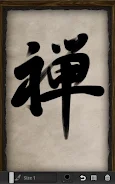Introduction
Zen Brush – Ink Brush Painting and Calligraphy Experience
Important Notice:
The latest and most advanced version of the Zen Brush series is now available as Zen Brush 3! Search for Zen Brush 3 on Google Play to explore new features and enhancements. (Note: Zen Brush 3 may not be compatible with older devices.)
Experience the Art of Zen Through Digital Ink
The popular brush painting app from iPhone and iPad is now available for Android users! With Zen Brush, you can enjoy the relaxing and expressive experience of traditional ink brush painting, right at your fingertips.
Whether you're into calligraphy, Zen art, or just enjoy creative sketching, Zen Brush lets you effortlessly recreate the feel of real ink strokes on digital canvas. Express yourself through elegant, flowing brushwork and choose from a variety of stylish backgrounds to match your mood and inspiration.
Key Features
Realistic Ink Brush Strokes: Enjoy the fluidity and texture of traditional East Asian ink brushes with a digital twist.
Background Templates: Choose from 62 stylish templates to create atmospheric artwork (2 free templates in the free version).
Brush Size Adjustment: Easily control the thickness of your brush using a slider.
Three Ink Colors: Black, gray, and red ink options let you add variation and expression to your work.
Eraser Tool: Quickly fix mistakes or refine your strokes.
Undo Feature: Undo your last action (available in full version only, with a single-step undo).
Save Your Art: Save your creations to your photo gallery.
Easy Sharing: Share your masterpieces via Twitter, Facebook, email, or your favorite apps.
Stylus Pressure Sensitivity: Fully supports stylus pressure input (on compatible devices) for a more natural drawing experience.
About the Free Version
Supported by in-app advertisements.
Comes with 2 free background templates.
Saved and shared images include a watermark.
Undo/redo functions are disabled.
Ideal for testing app compatibility with your device before upgrading.
Upgrade to the Full Version (In-App Purchase)
Unlock the full potential of Zen Brush by purchasing the complete version:
No Ads: Enjoy a distraction-free creative experience.
62 Style Templates: Access the full background library for varied artistic themes.
No Watermarks: Save and share clean, professional-looking artwork.
Undo/Redo Enabled: Refine your work with ease using full editing capabilities.
Tip: Try the free version first to ensure Zen Brush runs smoothly on your device before upgrading.
Performance Notes
For Devices Experiencing Lag:
Disable or adjust your system’s power-saving mode.
Some devices reduce UI performance when power saving is active, which can cause lag in the app.
Known Device-Specific Issue:
On certain devices, the canvas may not restore correctly when exiting and returning to the app. Please test the free version thoroughly before purchasing.
App Permissions Explained
Storage Access: Needed to save your artwork to your device’s SD card.
Network Access: Required for ad display (free version) and in-app purchase functionality.
Development Tools: Used to check SD card availability for saving images.
Bring calm, creativity, and expression into your daily life with Zen Brush — the ultimate ink brush app for artists, calligraphers, or anyone who finds joy in the flow of ink.
Download Zen Brush today and experience the art of Zen in the palm of your hand.
Let me know if you'd like this rewritten for Zen Brush 3 or adapted for a different tone (e.g., minimalist, professional, casual).